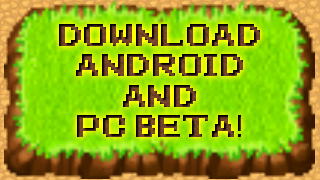
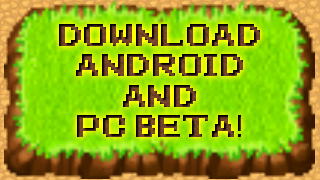
Windows PC ver 0.2 (PortalWalker.zip)
Android ver 0.2 (PortalWalker.apk)
Android Installation Guide
Step 1: Open your Android device Settings, select 'Security', then under 'Device administration' make sure 'Unknown Sources' is checked.
Step 2: Download or copy the PortalWalker.apk file to your device.
Step 3: Use the Android File Manager ("My Files") to locate the PortalWalker.apk and tap on it.
Step 4: Select 'Install'.
Step 5: Click the 'Portal Walker' icon from your applications menu to start the game!
Troubleshooting
"The Android version crashes on startup!"
Your device must be running Android 4.4 (Kitkat) or higher. Older versions of Android are not supported.
"I'm getting an incorrect version error!"
You're probably using an out-of-date game client. Use the links above to download the latest version.